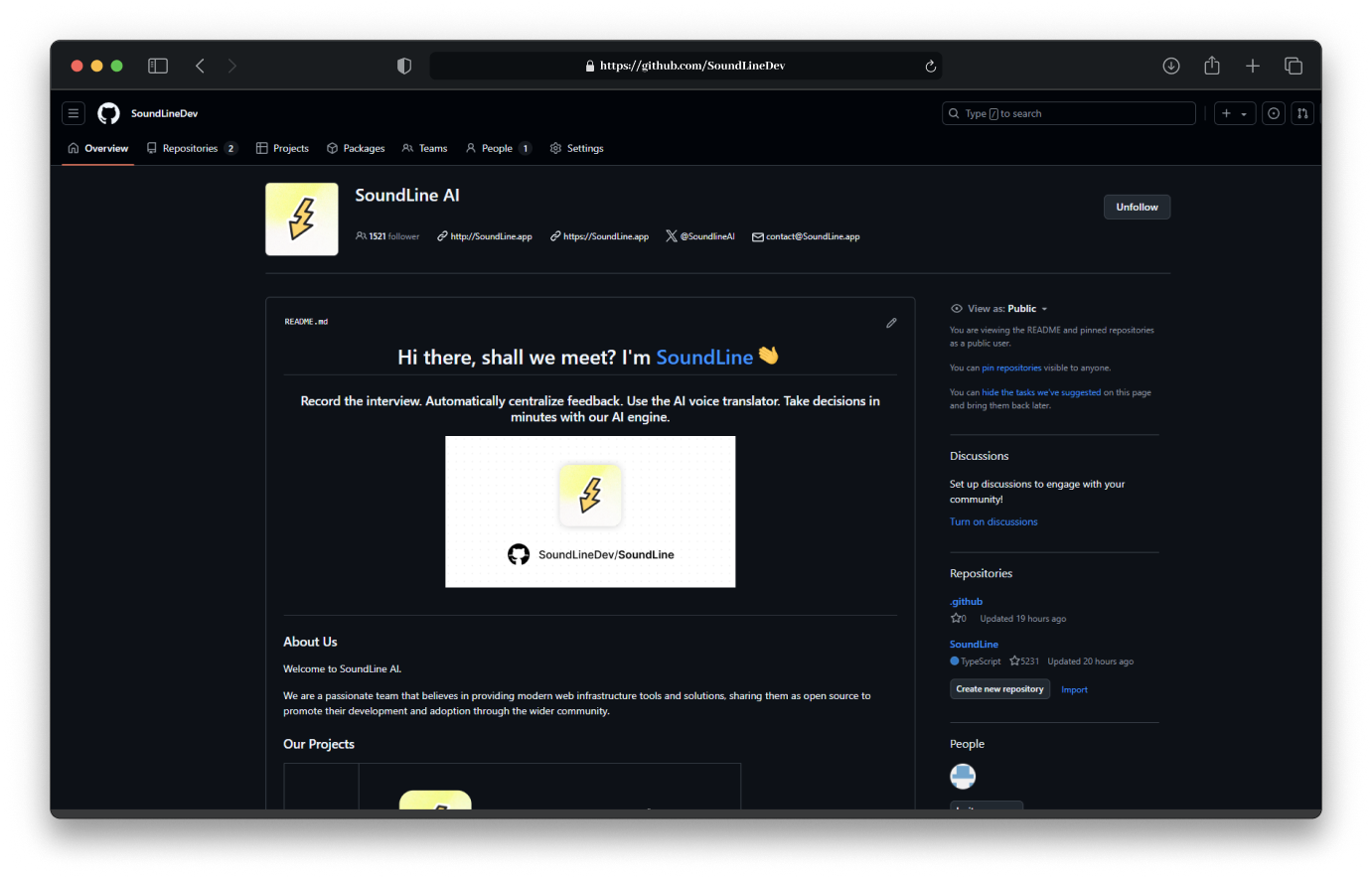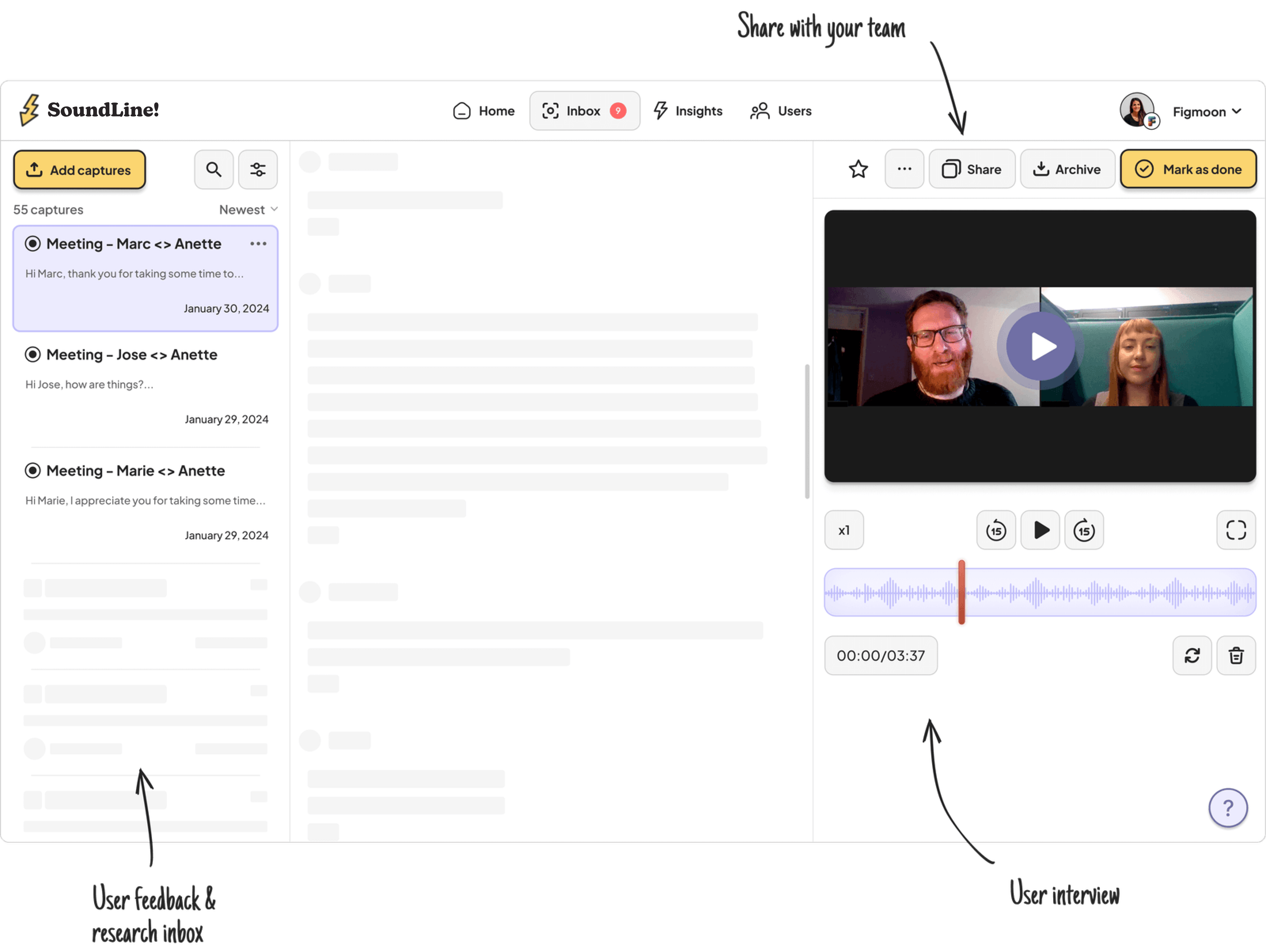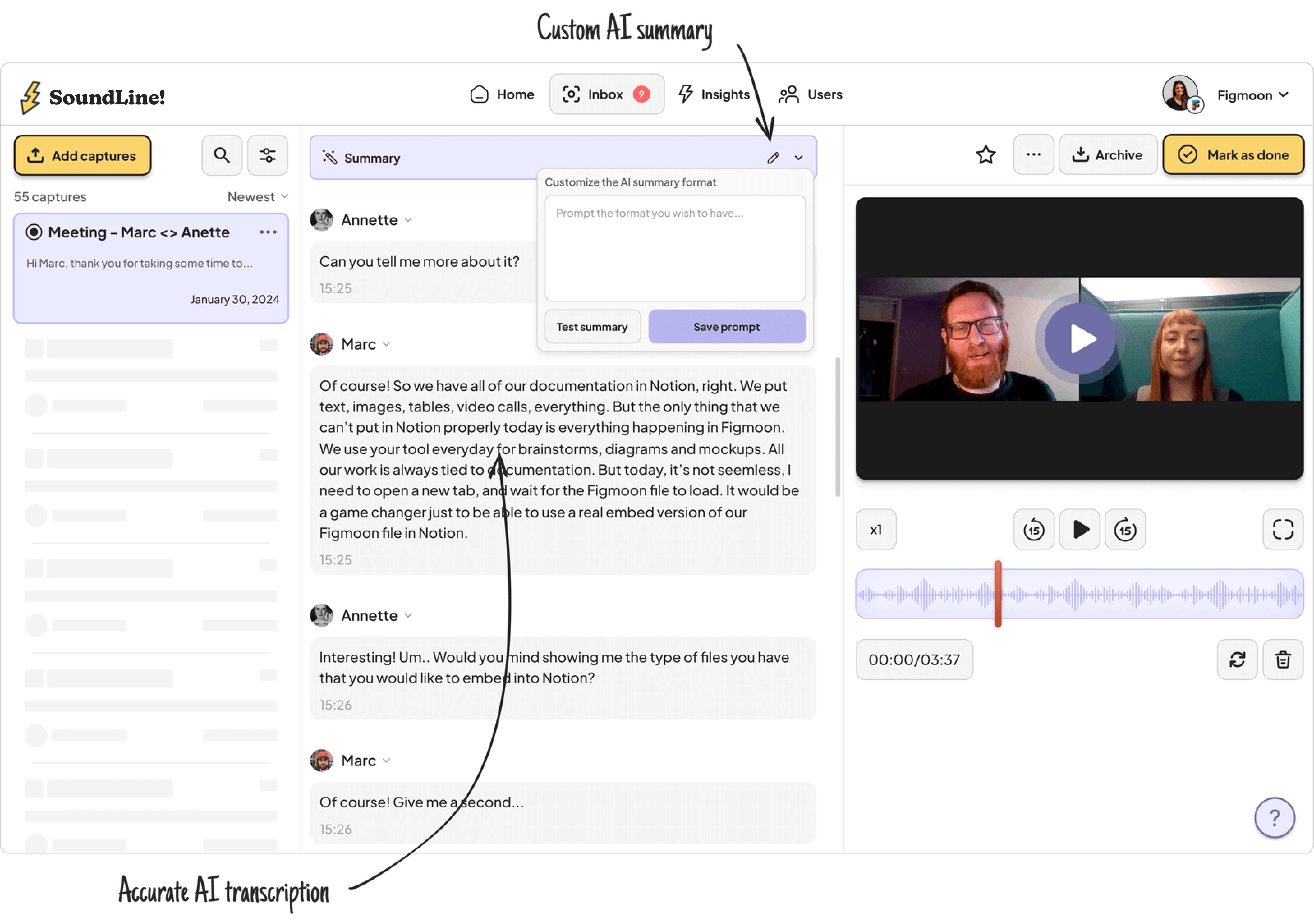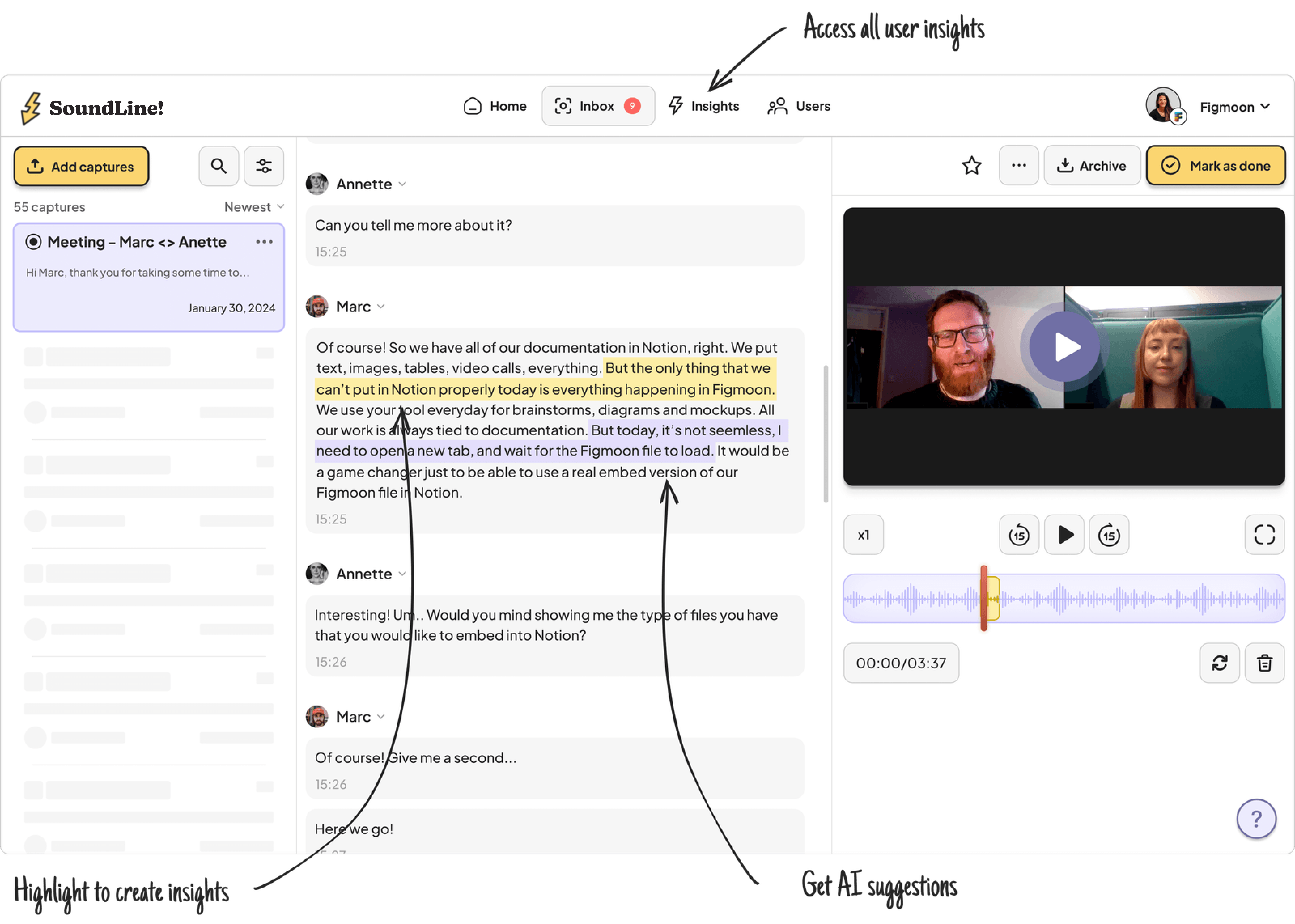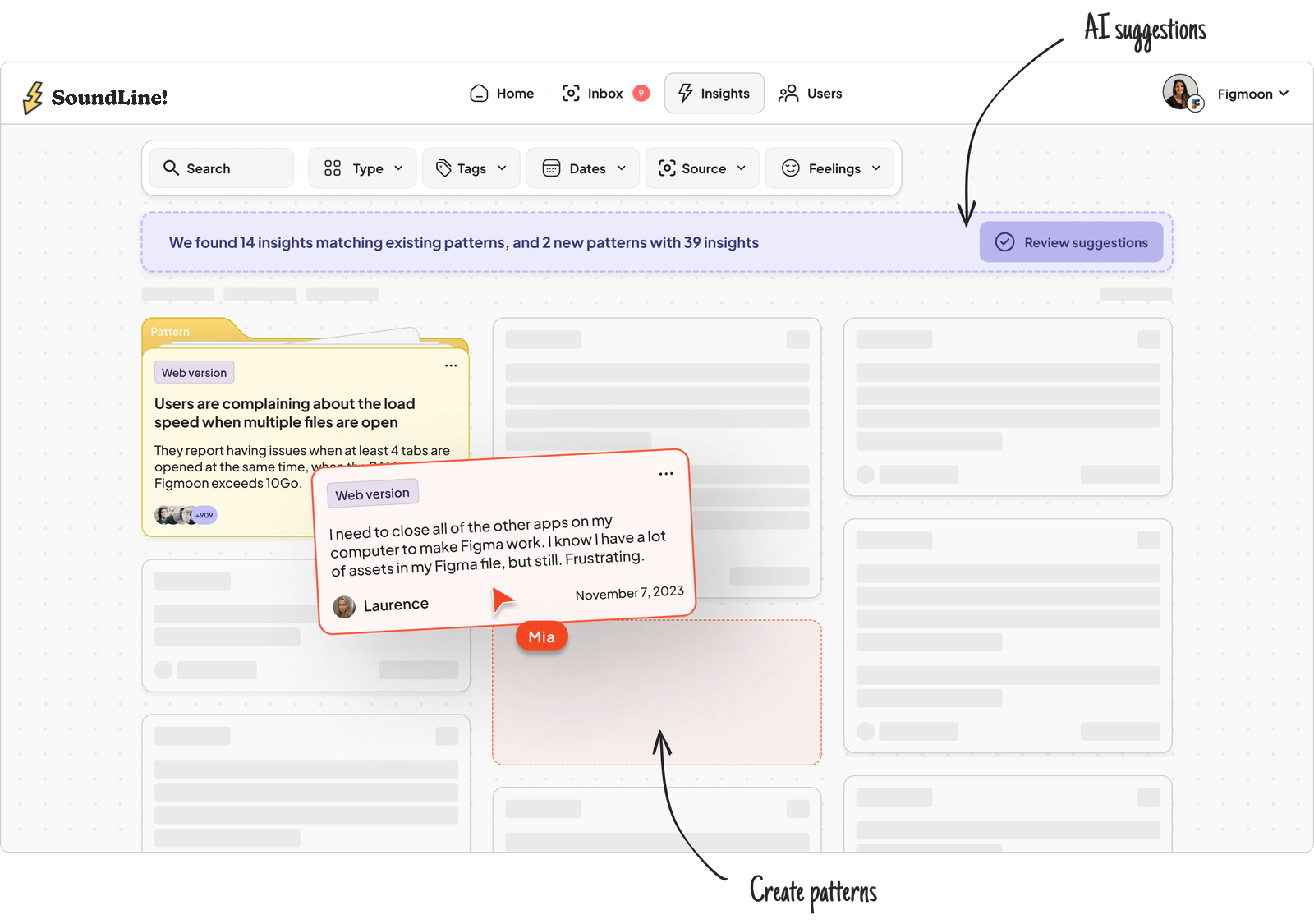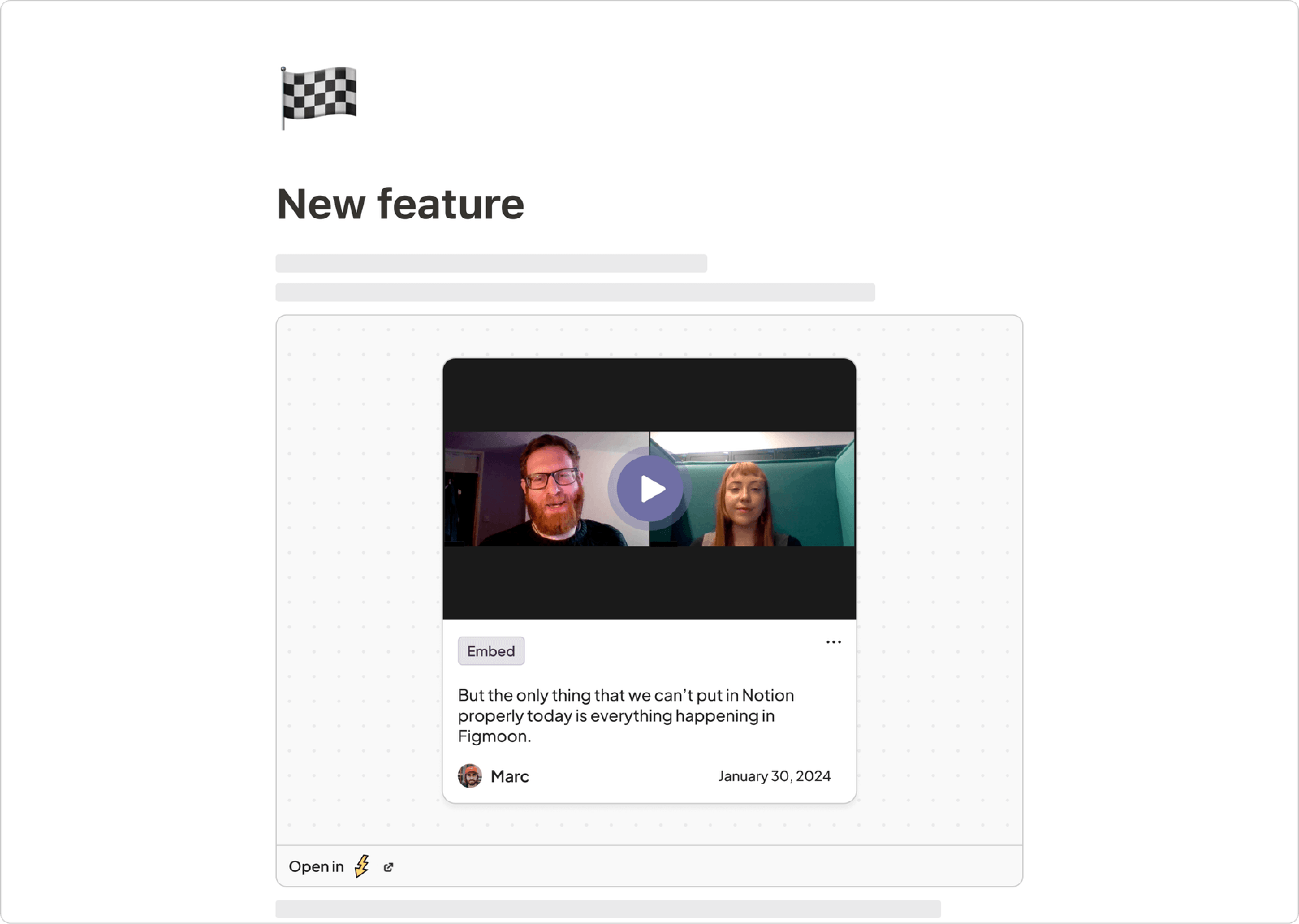Stop inviting suspicious bots to your calls. People feel that they are
being watched and will not behave as naturally and comfortably as they would without it.
Use
SoundLine! to record your calls on Zoom,
Google Meet and Microsoft teams without inviting bots to your calls. Also, you will always have the AI
voice translator function at your fingertips. The extension will record the sound and image directly in
the call source. The sound will be recorded perfectly, even if you put on headphones or there will be
noise around you during a conversation, which will significantly improve decoding with the help of
artificial intelligence.